Millions Of Shoppers Can’t Wait To See
What You Have On Imanaworld
WHY SELL ON IMANAWORLD?
Join the Imanaworld marketplace where nearly 50 million buyers around the world shop for unique items

No Joining Fee
It doesn’t take much to join Imanaworld!
You can join Imanaworld for free
and listing your products is completely free.

Increased Sales
Our tools and services make it easy
to manage, promote and grow your
business.

Global Exposure
Reach millions of customers worldwide, expand your brand visibility, and grow your business effortlessly.
How to Register as a Vendor
Step
1

- Click on the “Log in / Register” button on the navigation bar
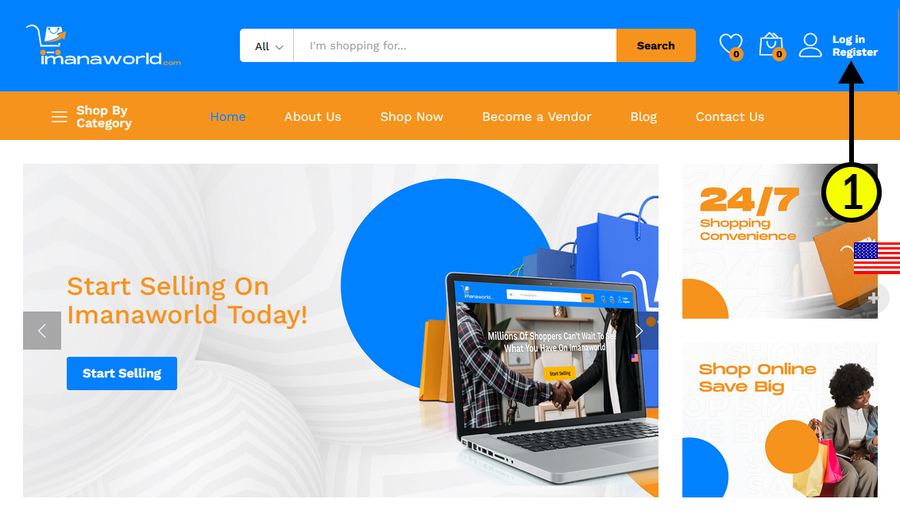
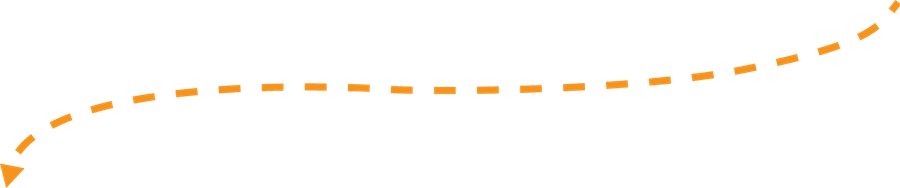

- Select “I am a vendor” to proceed with vendor registration.

Click on the “Register” tab and enter the following details:
- Username: Enter your username.
- Email Address: Enter your email address.
- Password: Enter your password.
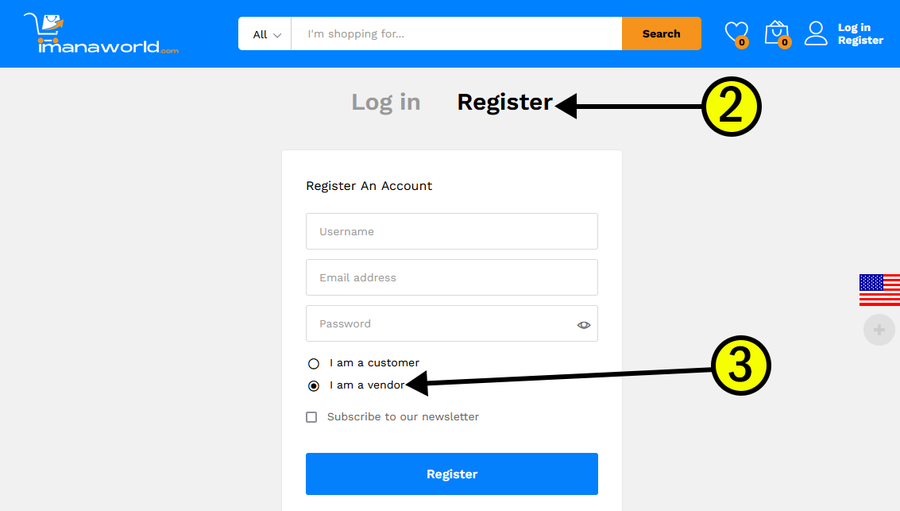
Step
2
Click on the “Register” tab and enter the following details:
- Username: Enter your username.
- Email Address: Enter your email address.
- Password: Enter your password.
Step
3
- Select “I am a vendor” to proceed with vendor registration.
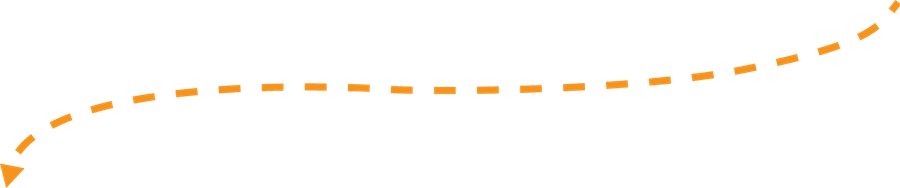
Step
4

Complete the following details
- First Name: Enter your first name.
- Last Name: Enter your last name.
- Shop Name: Enter your shop name.
- Shop URL: Your shop URL will generate automatically.
- Phone Number: Provide a valid phone number.
- Confirm that you agree to the Terms and Conditions.
- Click the “Register” button to complete registration.
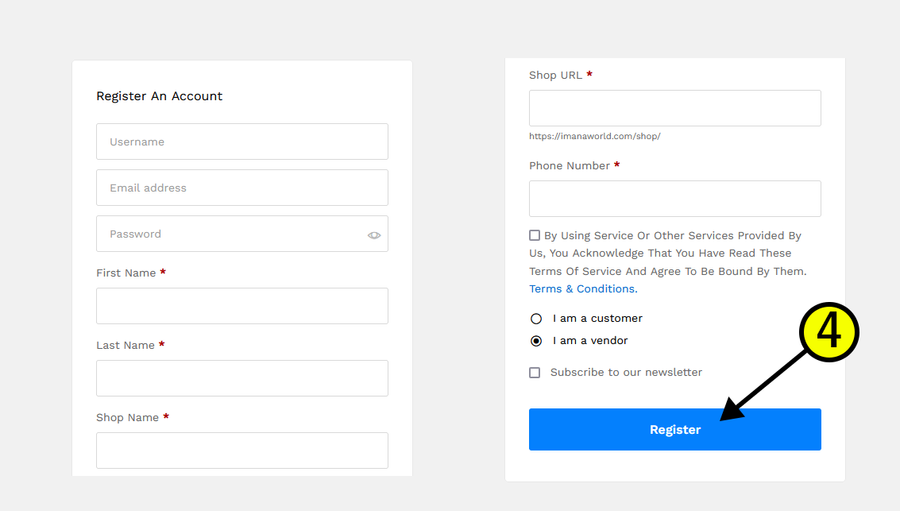
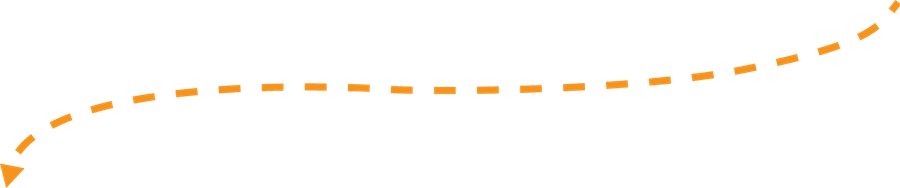

Complete the Email verification
- Check whether if you have received an email verification from imanaworld.com within 10 minutes, if not click “Send again” button
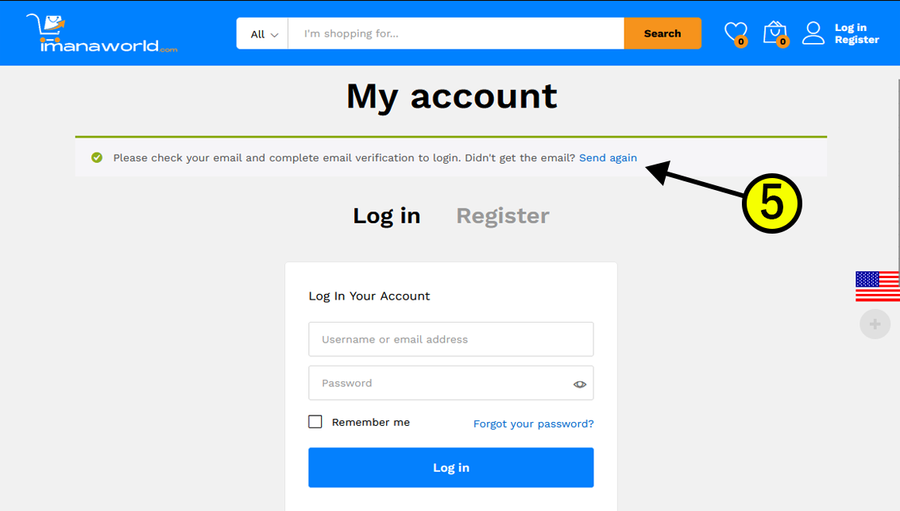
Step
5
Complete the Email verification
- Check whether if you have received an email verification from imanaworld.com within 10 minutes, if not click “Send again” button
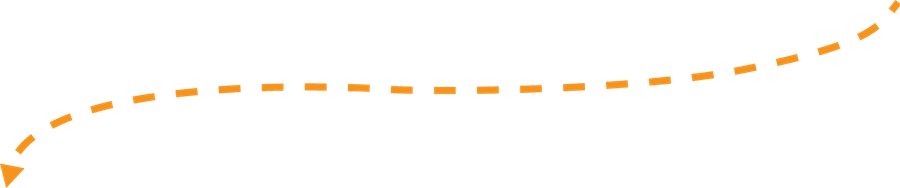
Step
6

Verify your email
- If you have received the email, click on the “To Verify your Email Click Here” button. Then you will be redirected to the imanaworld.com website
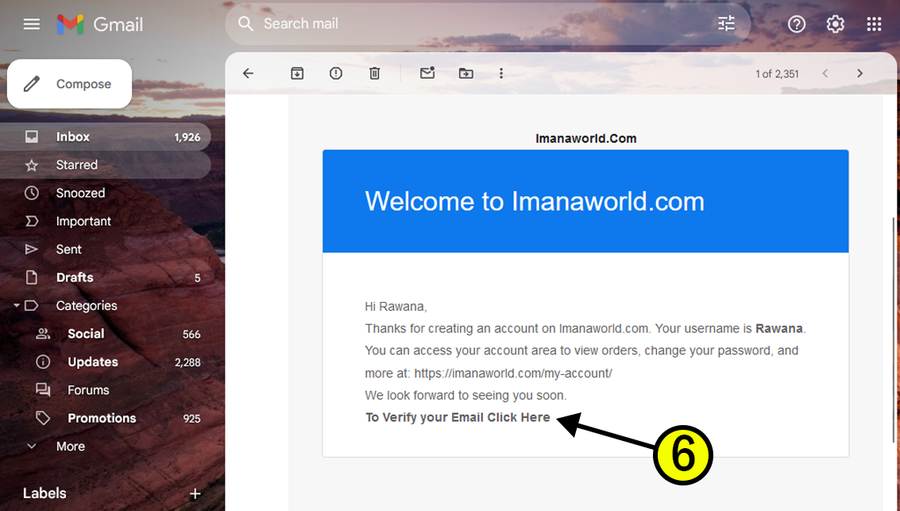
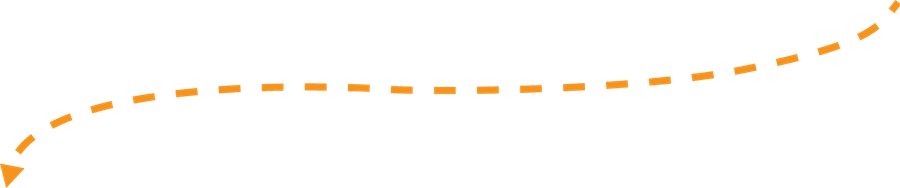

Welcome to the Marketplace
- Click on “Let’s Go!” button to set up your store now

Step
7
Welcome to the Marketplace
- Click on “Let’s Go!” button to set up your store now
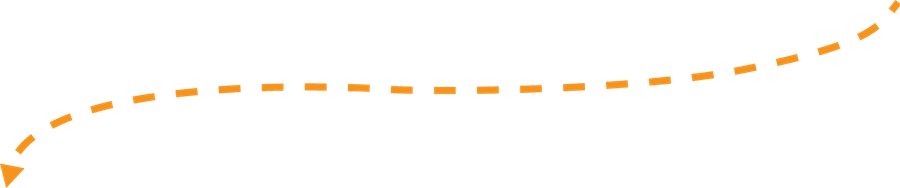
Step
8

Enter the following shop details to set up your store
- Street: Enter your street.
- Street 2: Enter your street 2.
- City: Enter your city.
- Post/Zip Code: Enter your post/zip code.
- Country: Select your country.
- State: Select your state.
- Email: Check the box to display your email address in-store.
- Click “Continue” to proceed to the payment details page.
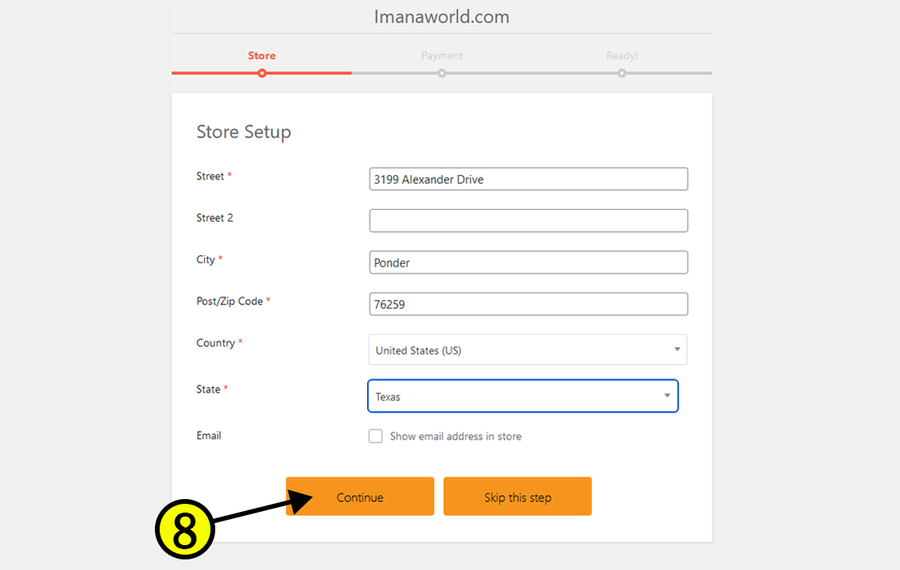
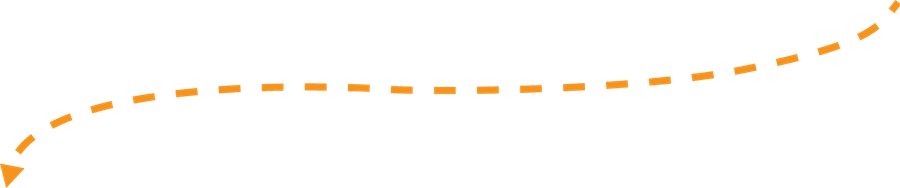

Select your payment setup options
- PayPal: Enter your PayPal Email Address
- Bank Transfer: Enter your Bank Account Details
- Stripe: Click on the “Connect with Stripe” button to link your Stripe account.
Click “Continue” to complete.
Step
9
Select your payment setup options
- PayPal: Enter your PayPal Email Address
- Bank Transfer: Enter your Bank Account Details
- Stripe: Click on the “Connect with Stripe” button to link your Stripe account.
Click “Continue” to complete.
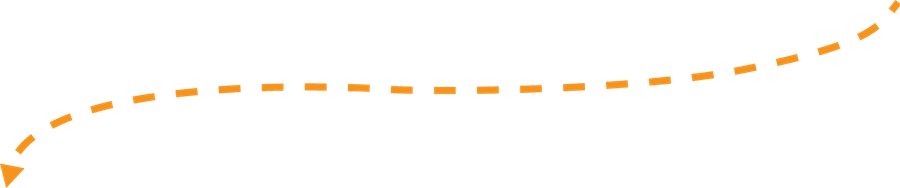
Step
10

Your Store is Ready!
- Click on “Go to your Store Dashboard!” button to visit the dashboard.
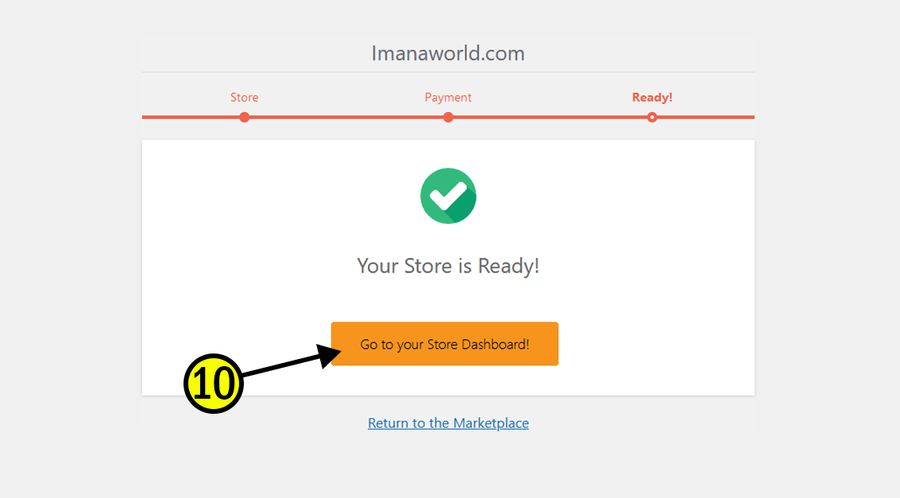
FREQUENTLY ASKED QUESTIONS
Here are some common questions about selling on Imanaworld.com!
How do fees work on Imanaworld.com?
It is completely free to join Imanaworld.com and open a shop. A transaction fee, and a payment processing fee are the two most common selling costs.
There are no additional costs associated with publishing a listing on the marketplace. When an item sells, a 7.5% transaction charge is applied to the sale amount (not including shipping costs). If you accept PayPal payments, you will be charged a payment processing fee based on PayPal’s cost structure.
What do I need to do to create a shop?
It’s simple to open a shop on Imanaworld.com. Create an Imanaworld account (if you don’t already have one), choose a shop name, create a listing, choose a payment method (how you would like to be paid), and finally choose a billing method (how you would like to pay your Imanaworld.com fees).
How do I get paid?
If you accept PayPal as a payment method, funds from Imanaworld PayPal sales will be transferred into your PayPal account. We recommend that sellers use a PayPal Business account rather than a Personal account because personal accounts have monthly receiving restrictions and are unable to accept payments from consumers who pay with a credit card.
Do I need a credit or debit card to create a shop?
No, you don’t need a credit or debit card to start a shop. You have the option of using a credit card or registering with PayPal to be verified as a vendor. You will not be charged until your shop is open and your listings are published.
What can I sell on Imanaworld.com?
Some categories are accessible to all vendors, while others require a professional seller account, approval to sell, and some include products that cannot be sold by third-party sellers.



